
|
Notice: Server move until 31-08-24, in best case nothing won't be noticeble. But if, stay tuned - everything will be shortly as you know so far.
CMS Corporate Design Apache fine tuning Linux ( ) linuxweb.net webdesign ritterhudehowto create textures the right wayCreate new image eg. 512x 512px bg color 50% gray, foreground 75% gray. Background:> make seamless On the 1st Layer selected: Navigate to Bumbmap tab and choose plasma layer (texture) change to your wishes and make this layer also seamless Duplicate the background layer (1st layer - clouds noise) and select it named working at chisel choose your created bump map (texture), at paper choose a bricks2.pgm (you also can create them by yourself). Choose overlay for texture bumpmap. Then set up your scale and relief. invert optional. If you have a 512x512 image (nearly 142 scale for bricks2, 59.0) scale would be fit into it seamless. At placement you should select equally distributed. In General you should check seamless and can change the other options to your wishes. When you are ready click ok and expect some waiting for rendering. These are the basics. You can play around a bit to get your best result. Hopefully i have not forgotten anything. example gimp file Please rate! Tips:By overpainting the patterns on a new layer you can use them to create own bricks template like this:bricks texture 2 tutorial. Creating seamless polygonal mosaics is difficult. create portable graymaps. created by myself: goes this: 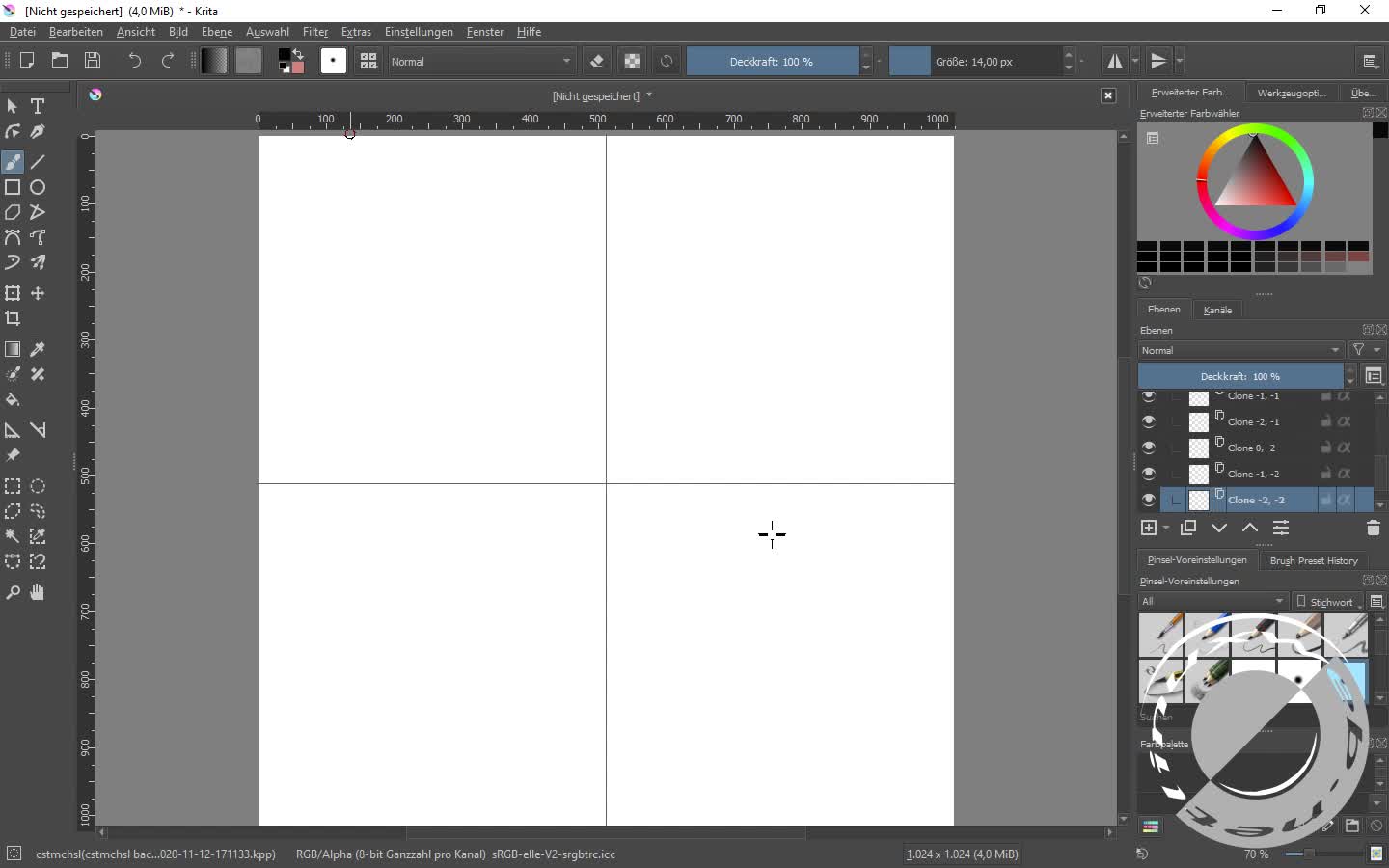 clonelayer| Views: $valuev This Krita wraparound workaround may also be interesting to create textures. The default key "W" and function was removed in further krita versions :( and you need to use OPENGL to get it working! So now u have to use the offset tool. If you create a 1024x1024 image and clone a 512x512 area you have to use these settings: A similar function to this in gimp named offset . navigate to Layer Ō?? Transform Ō?? Offset to create patterns, than use clone ... result should look like this: create brush tips ... - 3281 Chars - 355 Wörter , Views: 388661 War die Information auf dieser Seite f├╝r Sie hilfreich?
letzte Aktualisierung 2025-05-02 14:08:48 von admin |
Visitors





Robbml
Robqad
Robykk
Robxwb